|
|
| andtech support |
|
 |
|
| Frequently Asked Questions |
|
|
Alarm Related
TV / HDTV Related
Changing Alarm Batteries
|
|
|
|
|
|
| Battery Replacement Instructions |
|
 |
|
Door/Window Transmitters
5816's/5817's/5819
1. Put your alarm system into the TEST mode by entering your user code plus the
number 5 (TEST) on the keypad. The alarm sounder will go off momentarily. While
the alarm system is in the TEST mode, the keypad will beep every 30 seconds.
|
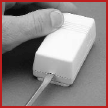 |
Remove transmitter’s cover by inserting
the blade of a small flat head screwdriver into the pry-off slot and twisting the
blade. NOTE: While the transmitter’s cover is off, be careful not to bend the wire
antenna. |
|
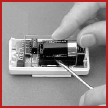 |
3. Remove existing battery from the transmitter,
carefully lifting it out with a small screwdriver. |
|
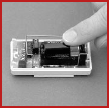 |
4. Observe proper battery placement and
insert the new battery into the battery holder. |
|
 |
5. Replace the cover, engage the hooks on
the end of the cover nearest the cover’s decorative ribs and snap the cover shut. |
|
|
| 6. Activate the transmitter by opening and shutting the door or window. The keypad
will beep 3 times confirming reception. |
|
| 7. Exit the alarm system TEST mode by entering your user code plus the number 1
(OFF). Low battery message should disappear. |
|
|
|