|
|
| andtech support |
|
 |
|
| Frequently Asked Questions |
|
|
Alarm Related
TV / HDTV Related
Changing Alarm Batteries
|
|
|
|
|
|
| Battery Replacement Instructions |
|
 |
|
Remote Wireless Keypad/Transmitter
Ademco 5827
1. Remove the top cover by inserting the blade of a small screwdriver into the pry-off
slot in the lower end of the case and twisting.
2. Install the 9-volt Alkaline battery in the battery compartment as follows: firs
insert the terminal end of the 9-volt battery into the compartment, observing correct
polarity (see Fig. 1), then push the other end of the battery down firmly into position.
3. Replace the cover (snap fit).
|
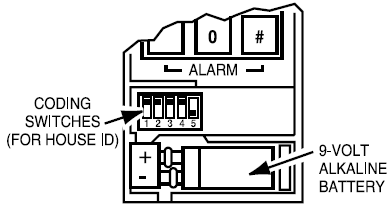
|
|
|
|