|
|
| andtech support |
|
 |
|
| Frequently Asked Questions |
|
|
Alarm Related
TV / HDTV Related
Changing Alarm Batteries
|
|
|
|
|
|
| Battery Replacement Instructions |
|
 |
|
Wireless Bidirectional Fixed-Word Keypads
Ademco 5828 / 5828V
Caution
Remove the AC/DC power connector from the keypad (if applicable), before attempting
to install or replace the batteries.
1. Separate the keypad from its mounting plate by sliding the keypad up and away
from the mounting plate.
2. Open the battery compartment door to expose the batteries.
3. Install or replace the 3-1.5 Volt AA batteries in the battery compartment. Always
replace all three batteries at once to ensure normal operation of the keypad over
the anticipated battery lifetime. Make sure that battery positive (+) and negative
(–) terminals are properly oriented with the battery spring clip connections. Refer
to battery placement graphic below.
|
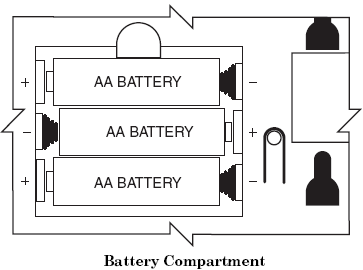
|
|
| 4. Reattach the keypad to its mounting plate by aligning the four mounting holes
in the keypad case back with the four mounting clips on the mounting plate. Lower
the keypad onto the clips. |
|
|
|