|
|
| andtech support |
|
 |
|
| Frequently Asked Questions |
|
|
Alarm Related
TV / HDTV Related
Changing Alarm Batteries
|
|
|
|
|
|
| Battery Replacement Instructions |
|
 |
|
5804 Keypad
1. Put your alarm system into the TEST mode by entering your user code plus the
number 5 (TEST) on the keypad. The alarm sounder will go off momentarily. While
the alarm system is in the TEST mode, the keypad will beep every 30 seconds.
|
 |
2. Place the case, buttons down, on work
surface. Remove case back by inserting the blade of a small flat head screwdriver
into the seam around the case and prying the case open. Leave the circuit board
assembly in the case front, buttons down. |
|
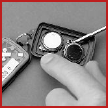 |
3. Remove the existing batteries by carefully
lifting them out with a small screwdriver. |
|
 |
4. Push new batteries into the case back
locations. Be sure to observe the proper positive/negative placement. |
|
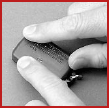 |
5. Close by snapping case front and back
together. |
|
|
| 6. Activate device by pressing any button. The keypad will beep 3 times confirming
reception. |
|
| 7. Exit the alarm systemTEST mode by entering your user code plus the number 1 (OFF).
Low battery message should disappear. |
|
|
|